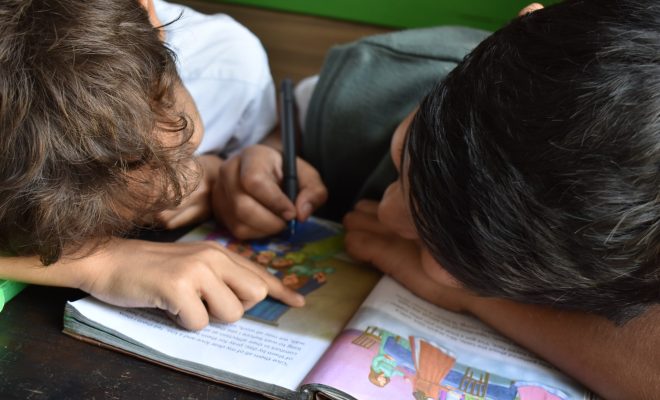Boom Shot In eLearning: Multimedia!

In the world of eLearning, capturing attention and holding learners’ interest is paramount. A single, static image or a dry text block can easily lead to disengagement. This is where the “boom shot” enters the scene, a powerful multimedia technique that combines multiple elements to create an impactful and immersive experience.
What is a Boom Shot?
A boom shot is a visual element in eLearning that leverages a combination of multimedia resources like:
High-quality images or videos: A striking image or an engaging video can immediately grab attention and set the scene for the learning content.
Text overlays: Adding relevant text overlays to images or videos provides context, highlights key information, and enhances readability.
Interactive elements: Incorporating buttons, sliders, or other interactive elements encourages active participation and keeps learners engaged.
Animation and motion graphics: Adding subtle animations or motion graphics can bring the content to life, making it more dynamic and enjoyable.
Audio elements: Sound effects, background music, or voiceover narration can enhance the overall experience, creating an immersive and memorable learning environment.
Why Use Boom Shots in eLearning?
Boom shots offer numerous advantages for creating effective and engaging eLearning courses:
Increased engagement: The use of multiple multimedia elements stimulates multiple senses, making the learning experience more engaging and enjoyable.
Improved comprehension: Visual and auditory elements can help learners understand complex concepts more easily, facilitating knowledge retention.
Enhanced learner motivation: A visually appealing and interactive learning experience can boost learner motivation and encourage active participation.
Enhanced brand identity: Consistent use of high-quality images, video, and design elements can help establish a strong brand identity for your eLearning program.
Tips for Creating Effective Boom Shots
Focus on visual appeal: Choose high-quality images, videos, and graphics that are visually engaging and relevant to the content.
Keep it concise and clear: Avoid overwhelming learners with too much information or complex visuals. Stick to the essential elements.
Use interactive elements strategically: Integrate interactive elements to encourage active participation and make the learning experience more dynamic.
Ensure accessibility: Use design principles that ensure the boom shots are accessible to all learners, regardless of their abilities.
Examples of Boom Shots in eLearning
Product demonstration: Use a video to showcase the features of a product, accompanied by text overlays highlighting key points.
Concept explanation: Illustrate a complex concept using a visual representation, incorporating interactive elements for exploration.
Scenario-based learning: Present a scenario using images and videos, allowing learners to make decisions and see the consequences.
Conclusion
The “boom shot” is a powerful multimedia technique that can revolutionize your eLearning content. By combining engaging visuals, interactive elements, and audio components, you can create dynamic and memorable learning experiences that captivate your learners and leave a lasting impact.